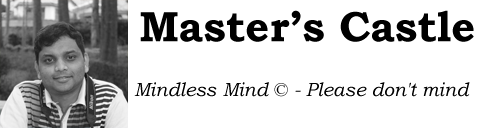While working with Google Web Toolkit (GWT), it is a very common scenario to split the main application into multiple sub-projects and then use IDE to do a combined build and compile. However, the problem arises in scenarios where the GWT-RPC services and their implementations are kept in separate projects.
Recently working on an application, I structured it as follows:
MainApp: The final GWT+GAE application that will be deployedAppCommon: Common classes to be used across projectsAppServices: Service definitions. It comprises of the GWT-RPC service definitions and theirAsynccounterparts.MainAppproject contains the implementations of the services defined in theAppServicesproject.
When I “GWT Compile Project” or “Deploy App Engine Project“, the “shared” or “server” code of the dependencies is never copied to the war/WEB-INF/classes folder. Only the compiled JavaScript code is compiled.
So, I thought of automating all the stuff using Ant files.
GWT app-creator tool creates the “build.xml” for Ant and for GAE, there are guidelines on the web, for example here.
At an outline, the following needs to be done during the project build:
- Enlist all the dependencies in order.
If there are five projects – P1, P2, P3, P4, P5 – my script cannot identify which one depends on the other. It’s the developer’s responsibility to write them in the order so that independent or least dependent projects are listed and hence compiled first. - Compile all the projects in order with appropriate class-path…
- Make a jar comprising of all the compiled class files and push it to
war/WEB-INF/libfolder. - Compile the GWT module, as usual
- Publish the application to GAE, as usual
I have made used of the following Ant tasks:
foreachfromant-contrib. You can download the jar from Sourceforge. Project home page is at http://ant-contrib.sourceforge.net.- Standard property, mkdir, delete, javac, copy etc tasks
- App Engine task
appcfg.
First step is to define a property, I named it projects, enlisting all projects in order.
<property name="projects" value="AppCore,AppServices,AppOne,AppTwo" />
Next is to expand the default task javac to compile all the dependencies as well. To take care of dynamic classpath entries arising because of the multiple projects, I copy all the class files to the <main-app>/war/WEB-INF/classes folder and that’s my standard classpath.
<target name="javac" depends="libs" description="Compile java source">
<foreach list='${projects}' param="project.dir" target='compileDeps' />
<mkdir dir="war/WEB-INF/classes" />
<javac srcdir="src" includes="**" encoding="utf-8" destdir="war/WEB-INF/classes"
source="1.5" target="1.5" nowarn="true" debug="true" debuglevel="lines,vars,source">
<classpath refid="project.class.path" />
</javac>
<copy todir="war/WEB-INF/classes">
<fileset dir="src" excludes="**/*.java" />
</copy>
</target>
What this target does is compile all the dependencies before compiling the main application project.
Defining the compileDeps target is more straightforward now, noting that we have a helping hand from foreach task. Here’s how it looks like.
<target name='compileDeps' description='Compiles dependencies'>
<property name="pdir" location="../${project.dir}" />
<property name="cdir" location="." />
<mkdir dir="${pdir}/war/WEB-INF/classes" />
<javac srcdir="${pdir}/src" includes="**" encoding="utf-8" destdir="${pdir}/war/WEB-INF/classes"
source="1.5" target="1.5" nowarn="true" debug="true"
debuglevel="lines,vars,source">
<classpath refid="project.class.path" />
</javac>
<copy todir="${pdir}/war/WEB-INF/classes">
<fileset dir="${pdir}/src" excludes="**/*.java" />
</copy>
<copy todir="${cdir}/war/WEB-INF/classes">
<fileset dir="${pdir}/war/WEB-INF/classes" excludes="**/*.java" />
</copy>
</target>
This task compiles the dependencies, and copies all resources (non-java files) from the corresponding src folder and all binaries from the corresponding war/WEB-INF/classes folder to the <main-app>/war/WEB-INF/classes folder.
I further expanded the gwtc target to make a jar file rather than individual class files in the WEB-INF folder. Here’s the code for that.
<target name="gwtc" depends="javac" description="GWT compile to JavaScript">
<jar destfile="war/WEB-INF/lib/main-app.jar">
<fileset dir='war/WEB-INF/classes' />
</jar>
<delete dir="war/WEB-INF/classes" failonerror="false" />
<java failonerror="true" fork="true" classname="com.google.gwt.dev.Compiler">...</java>
</target>
And that’s it!
Publishing the application to GAE requires no special change. All files are right there! Just use the <appcfg> task.